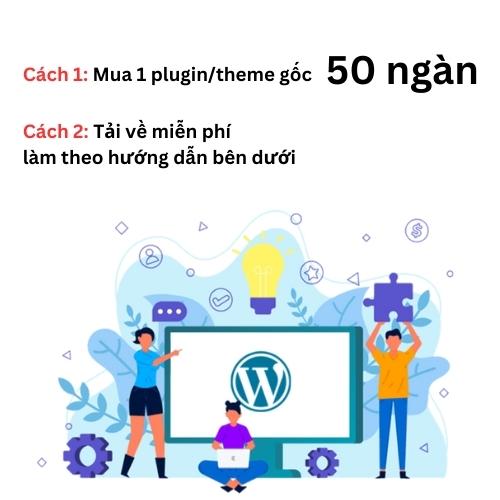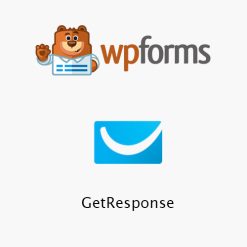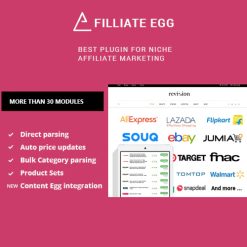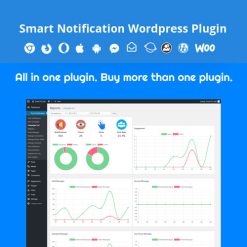Formidable Forms – Bootstrap Modal
4.577.000₫ Giá gốc là: 4.577.000₫.50.000₫Giá hiện tại là: 50.000₫.
- Theme/plugin bản quyền (không cần kích hoạt).
- File nhận về không chỉnh sửa và nguyên bản.
- 100% sạch và không chứa virus.
- Không giới hạn domain sử dụng.
- Hoàn tiền nếu không kích hoạt được.
- Cập nhật thường xuyên qua web hoặc group Zalo.
- Phiên bản : 3.0.1
- Cập nhật lần cuối : 28.06.2023
- Demo: Nhấp vào đây
Việc sử dụng các hình thức đáng gờm và cách chúng tích hợp với phương thức Bootstrap.
Biểu mẫu đáng gờm là một plugin WordPress cho phép người dùng tạo các biểu mẫu nâng cao một cách dễ dàng. Nó cung cấp giao diện Builder mẫu kéo và thả, làm cho nó thân thiện với người dùng cho cả người mới bắt đầu và người dùng có kinh nghiệm.
Một trong những tính năng được cung cấp bởi các hình thức đáng gờm là tích hợp với phương thức Bootstrap. Bootstrap là một khung phía trước phổ biến cung cấp một bộ các thành phần CSS và JavaScript để xây dựng các trang web tương tác và đáp ứng.
Khi sử dụng các biểu mẫu đáng gờm với phương thức Bootstrap, việc tích hợp cho phép hiển thị các biểu mẫu trong cửa sổ phương thức. Điều này có thể hữu ích trong các kịch bản mà bạn muốn hiển thị một biểu mẫu trong cửa sổ bật lên hoặc lớp phủ trên đầu nội dung trang web của bạn.
Để tích hợp các biểu mẫu đáng gờm với phương thức Bootstrap, bạn thường cần phải làm theo các bước sau:
1. Cài đặt và kích hoạt plugin biểu mẫu đáng gờm trên trang web WordPress của bạn.
2. Tạo một biểu mẫu bằng cách sử dụng Trình tạo biểu mẫu đáng gờm, tùy chỉnh nó để phù hợp với nhu cầu cụ thể của bạn.
3. Trong các cài đặt hình thức đáng gờm, bật tích hợp phương thức Bootstrap.
4. Định cấu hình các cài đặt cho phương thức bootstrap của bạn, chẳng hạn như kích thước, vị trí và ngoại hình của nó.
5. Đặt biểu mẫu Shortcode trong nội dung của trang web của bạn nơi bạn muốn biểu mẫu phương thức xuất hiện.
6. Tùy chỉnh kiểu dáng và hành vi của phương thức bằng CSS và JavaScript nếu cần.
Bằng cách tích hợp các biểu mẫu đáng gờm với phương thức Bootstrap, bạn có thể nâng cao trải nghiệm người dùng bằng cách cung cấp một cách tương tác và hấp dẫn trực quan để khách truy cập điền vào biểu mẫu của bạn mà không cần rời khỏi trang hiện tại.
Nhìn chung, các hình thức đáng gờm và phương thức bootstrap cung cấp một sự kết hợp mạnh mẽ để tạo các biểu mẫu nâng cao và hiển thị chúng trong một cửa sổ phương thức, giúp bạn kiểm soát nhiều hơn đối với trải nghiệm gửi biểu mẫu của người dùng.
Từ khóa: Tải miễn phí Formidable Forms – Bootstrap Modal
Dùng thử 7 ngày miễn phí Gọi lại cho tôithe use of Formidable Forms and how they integrate with Bootstrap Modal.
Formidable Forms is a WordPress plugin that allows users to create advanced forms with ease. It offers a drag and drop form builder interface, making it user-friendly for both beginners and experienced users.
One of the features offered by Formidable Forms is the integration with Bootstrap Modal. Bootstrap is a popular front-end framework that provides a set of CSS and JavaScript components to build responsive and interactive websites.
When using Formidable Forms with Bootstrap Modal, the integration allows for the display of forms within a modal window. This can be useful in scenarios where you want to display a form in a popup or overlay on top of your webpage content.
To integrate Formidable Forms with Bootstrap Modal, you would typically need to follow these steps:
1. Install and activate the Formidable Forms plugin on your WordPress website.
2. Create a form using the Formidable Forms builder, customizing it to fit your specific needs.
3. In the Formidable Forms settings, enable the Bootstrap Modal integration.
4. Configure the settings for your Bootstrap Modal, such as its size, position, and appearance.
5. Place the form shortcode within the content of your webpage where you want the modal form to appear.
6. Customize the styling and behavior of the modal using CSS and JavaScript if needed.
By integrating Formidable Forms with Bootstrap Modal, you can enhance the user experience by providing a visually appealing and interactive way for visitors to fill out your forms without leaving the current page.
Overall, Formidable Forms and Bootstrap Modal provide a powerful combination for creating advanced forms and displaying them in a modal window, giving you more control over the user’s form submission experience.
Search: Free download Formidable Forms – Bootstrap Modal
Bước 1: Vào trang: https://www.google.com.vn
Bước 2: Tìm từ khóa (copy qua cho nhanh): khung anh gia re
Bước 3: Tài liệu nằm tại bài viết có tên miền waki.** (bài viết nằm ở trang 2 tìm kiếm Google)

✍️ Bạn kéo chuột xuống cuối trang và chờ một lát để lấy mã download tài liệu này.
✍️ Bạn cũng có thể mua themes/plugin hoặc tài liệu này với giá 50.000đ và nhận được bản update mới nhất qua Group chat của chúng tôi.
✍️ Cảm ơn bạn đã tin tưởng và ủng hộ Quangcaotietkiem.com trong thời gian qua.
👥 Tham gia nhóm Zalo để nhận hỗ trợ nhanh nhất.
Sản phẩm tương tự
CodeCanyon
CodeCanyon
CodeCanyon
All in One Support Button + Callback Request. WhatsApp, Messenger, Telegram, LiveChat and more…
SearchWP
Wordpress Plugins
Astra
CodeCanyon
CodeCanyon
Advertising